Introduction to Google Ads
Google Ads is an online advertising platform developed by Google, where advertisers can promote their products or services to users across Google Search, YouTube, Gmail, and millions of partner websites. It works on a pay-per-click (PPC) model, meaning you only pay when someone clicks on your ad.
Whether you’re a small business looking to generate local leads or an eCommerce brand aiming to boost online sales, Google Ads offers powerful tools to target the right audience at the right time.
Originally launched as Google AdWords, the platform has evolved significantly. Today, it supports various ad formats including text ads on search results, display banners, video ads on YouTube, shopping ads, and app promotion ads.
One of the key strengths of Google Ads is its targeting capabilities. You can narrow down your audience based on keywords, location, language, interests, device types, and even user behavior. This makes it highly customizable and efficient for different advertising goals.
For businesses, Google Ads offers measurable results. You can track how many users saw your ad, clicked on it, and took action on your website—making it easier to calculate return on investment (ROI).
Whether you’re new to digital marketing or an experienced advertiser, understanding how Google Ads works is essential to driving results online.
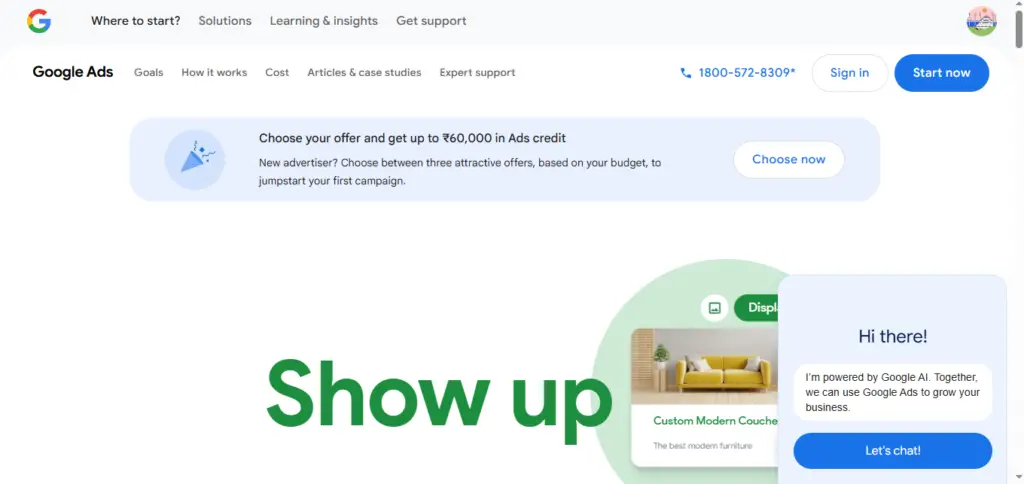
Ease of Use and User Interface
Google Ads is designed to be accessible for both beginners and experienced marketers. While the platform offers advanced features, its clean layout and guided setup options make it relatively easy to navigate.
When you log into your Google Ads account, you’re welcomed by a dashboard that gives a quick overview of your campaign performance — including clicks, impressions, conversions, and costs. The left-hand navigation panel organizes everything by campaign, ad group, ads, and keywords, making it easy to manage and monitor your ads.
For first-time users, Google Ads offers a simplified setup process called Smart Campaigns. This mode walks you through creating an ad in just a few steps, using automation to handle targeting and bidding. It’s ideal for small businesses or those with little to no experience in online advertising.
For more advanced users, Expert Mode provides access to the full range of features, including custom bidding strategies, ad scheduling, detailed audience targeting, and more. Although Expert Mode has a steeper learning curve, it allows for much greater control and customization.
Google has also integrated helpful tooltips, performance suggestions, and a recommendations tab right within the platform. These assist users in optimizing their campaigns without needing to leave the interface.
Overall, the Google Ads user interface is well-structured, with powerful tools that remain user-friendly for advertisers of all levels.
Ad Creation and Customization
One of the key strengths of Google Ads is its flexibility when it comes to creating and customizing ads. Whether you’re running a small local campaign or a large-scale eCommerce promotion, the platform provides tools to design ads that match your business goals.
Google Ads supports multiple ad formats, including:
- Search Ads – Text-based ads that appear on Google search results.
- Display Ads – Visual banner ads shown across Google’s partner websites.
- Shopping Ads – Product-based ads that display images, prices, and store names.
- Video Ads – Ads that appear before or during YouTube videos.
- App Promotion Ads – Ads specifically designed to drive app downloads.
Creating an ad in Google Ads is straightforward. You start by selecting your campaign goal (e.g., website traffic, leads, sales), then choose your ad format and targeting. The platform guides you through each step, from writing headlines and descriptions to uploading images or videos.
Customization options allow you to tailor your ads based on your audience. You can use dynamic keyword insertion to personalize ad text, set up ad extensions like call buttons or location links, and even run A/B tests to compare different versions of your ads.
Responsive ads are another useful feature. With these, you provide multiple headlines and descriptions, and Google automatically tests combinations to find the best-performing version.
Thanks to these customization tools, advertisers can craft highly relevant and engaging ads without needing to be a design or copywriting expert.
Targeting and Audience Segmentation
One of the most powerful features of Google Ads is its advanced targeting and audience segmentation capabilities. These tools help you reach the right people at the right time—maximizing your ad performance and return on investment.
With Google Ads, you can target users based on a wide range of factors:
- Keywords – Show ads to people actively searching for specific terms.
- Location – Target users by country, city, radius, or even zip code.
- Language – Reach audiences in their preferred language.
- Device Type – Customize ads for mobile, desktop, or tablet users.
- Demographics – Narrow your audience by age, gender, household income, and parental status.
Beyond these basic settings, Google Ads also offers audience segmentation features that let you refine your targeting further:
- Affinity Audiences – Reach users based on long-term interests and lifestyles.
- In-Market Audiences – Target users actively researching or considering buying a product.
- Custom Audiences – Create custom segments based on keywords, websites visited, or apps used.
- Remarketing – Show ads to people who’ve already visited your site or engaged with your brand.
These options give you full control over who sees your ads, allowing you to build personalized, highly targeted campaigns. You can also combine multiple criteria to create detailed audience profiles that match your ideal customer.
Over time, Google Ads uses machine learning to help optimize your audience targeting automatically, identifying which segments are most likely to convert.
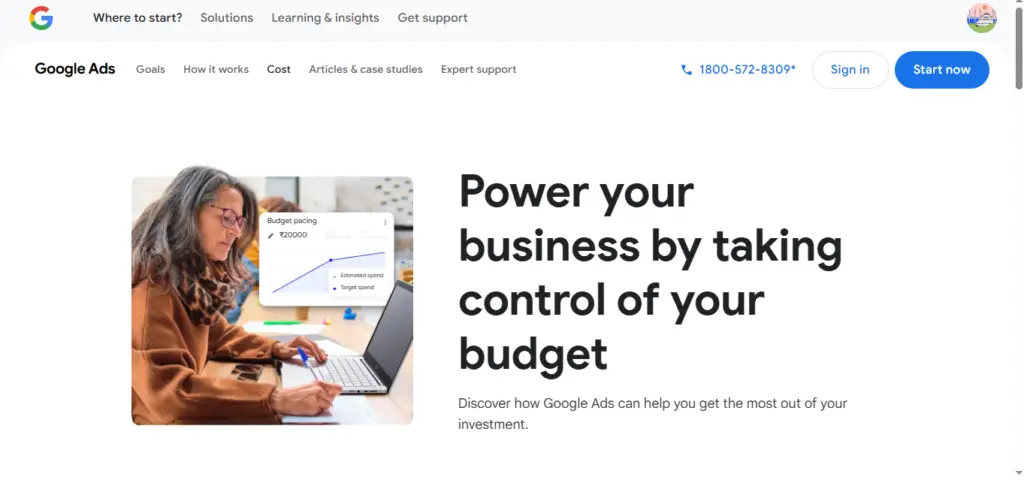
Budgeting and Bidding Control
Google Ads gives advertisers complete control over how much they spend and how their budget is allocated. Whether you’re running a small campaign or managing a large account, you can set limits that fit your advertising goals and financial plan.
You can manage your budget at two levels:
- Daily Budget – The average amount you’re willing to spend per day for each campaign.
- Total Campaign Budget – A fixed budget over the life of a campaign (used for certain campaign types like video).
Google Ads also gives you the flexibility to pause, adjust, or stop your budget at any time—without penalty. This means you’re always in control of your spending.
Bidding Strategies in Google Ads
Once your budget is set, you choose a bidding strategy to decide how Google will spend that budget to get the best results. There are two main types:
- Manual Bidding – You set your own maximum cost-per-click (CPC) for keywords or ad placements. This gives you more control but requires constant monitoring.
- Automated Bidding – Google uses machine learning to adjust your bids in real time, based on your goals (e.g., maximize clicks, conversions, or return on ad spend).
Popular automated strategies include:
- Maximize Clicks – Get as many clicks as possible within your budget.
- Target CPA (Cost per Acquisition) – Aim for a specific cost per conversion.
- Target ROAS (Return on Ad Spend) – Focus on achieving a specific return for every dollar spent.
- Maximize Conversions – Let Google optimize to get the highest number of conversions.
The right combination of budgeting and bidding control allows you to make the most of your advertising spend while ensuring your ads remain competitive in the auction.
Performance Tracking and Analytics
One of the biggest advantages of using Google Ads is the ability to track and measure your advertising performance in real time. The platform provides detailed analytics to help you understand what’s working, what’s not, and how to improve your campaigns.
As soon as your campaign goes live, Google Ads begins collecting performance data. Key metrics you can track include:
- Impressions – How many times your ad was shown.
- Clicks – How many users clicked on your ad.
- Click-Through Rate (CTR) – The percentage of people who clicked your ad after seeing it.
- Cost-Per-Click (CPC) – The average amount you pay for each click.
- Conversions – Actions like purchases, form submissions, or phone calls.
- Conversion Rate – The percentage of clicks that led to a conversion.
You can view all this data directly from the Google Ads dashboard. Campaigns, ad groups, keywords, and even individual ads each have their own set of performance insights.
To take it a step further, Google Ads can be connected to Google Analytics. This integration gives you deeper insights into user behavior on your website after they click your ads—like how long they stayed, what pages they visited, and whether they completed specific goals.
Another powerful feature is conversion tracking, which lets you define what counts as a valuable action (like a sale or sign-up) and track when it happens. You can also set up custom reports and automated alerts to monitor important metrics without manually checking the dashboard every day.
Performance tracking in Google Ads isn’t just about collecting data—it’s about using that data to make smarter decisions and improve results over time.
AI and Automation Features
Google Ads uses artificial intelligence (AI) and automation to help advertisers optimize their campaigns more efficiently. These features are especially useful for saving time, reducing manual work, and improving performance based on real-time data.
Smart Bidding
One of the most popular AI-powered tools in Google Ads is Smart Bidding. This feature automatically adjusts your bids in real time to maximize results based on your goals—whether that’s conversions, click volume, or return on ad spend (ROAS). Google’s AI analyzes hundreds of signals like device type, time of day, user location, and browsing history to make the best bidding decision for each ad auction.
Responsive Search Ads
With Responsive Search Ads, you provide multiple headlines and descriptions, and Google’s AI tests different combinations to find out which ones perform best. This takes the guesswork out of A/B testing and helps improve your ad relevance and click-through rate (CTR) over time.
Performance Max Campaigns
Performance Max is an all-in-one campaign type that uses automation to deliver ads across all of Google’s channels—Search, Display, YouTube, Gmail, and Discover. You provide the creative assets (text, images, videos), and Google uses AI to assemble and show the right ad to the right user at the right time.
Automated Recommendations
In the Google Ads dashboard, you’ll find a Recommendations tab where AI suggests ways to improve your campaigns. This could include adding new keywords, pausing underperforming ads, or adjusting bids and budgets. You can apply these suggestions with a single click.
Overall, the AI and automation tools in Google Ads are designed to help advertisers get better results while spending less time managing the details.
Integration with Other Tools and Platforms
One of the standout features of Google Ads is its ability to integrate seamlessly with a wide range of other tools and platforms. This integration allows advertisers to enhance their campaigns, streamline workflows, and gain deeper insights into performance.
Google Analytics
By linking Google Ads with Google Analytics, advertisers can gain a more comprehensive view of their campaign performance. While Google Ads focuses on ad performance (clicks, impressions, conversions), Google Analytics provides insights into user behavior once they arrive on your website. This integration helps you understand how users interact with your site after clicking on an ad, which is essential for optimizing your landing pages and overall marketing strategy.
Google Tag Manager
Google Tag Manager simplifies the process of managing and deploying marketing tags (such as conversion tracking pixels and remarketing tags) on your website. Integrating Google Ads with Google Tag Manager ensures that your tracking is accurate and that you’re collecting data on the right user actions, such as form submissions or purchases.
CRM and Third-Party Tools
For businesses using customer relationship management (CRM) tools, Google Ads can integrate with platforms like Salesforce, HubSpot, and Zoho. This integration allows you to sync customer data, track leads, and create more personalized campaigns. Additionally, third-party tools like Zapier can connect Google Ads with hundreds of other applications to automate tasks and improve workflow efficiency.
YouTube and Google Display Network
Google Ads also integrates seamlessly with YouTube and the Google Display Network (GDN). This allows advertisers to create unified campaigns that reach users across different platforms. Whether you’re promoting a video ad on YouTube or a banner ad on a partner site, the integration ensures a consistent message and seamless experience for your audience.
Google Data Studio
For advanced reporting and data visualization, Google Ads integrates with Google Data Studio. This connection allows you to pull in data from Google Ads and create custom reports and dashboards. By combining data from various sources, you can gain a holistic view of your digital marketing performance.
Overall, the ability to integrate Google Ads with other tools and platforms provides advertisers with powerful features to manage campaigns, track performance, and make data-driven decisions.
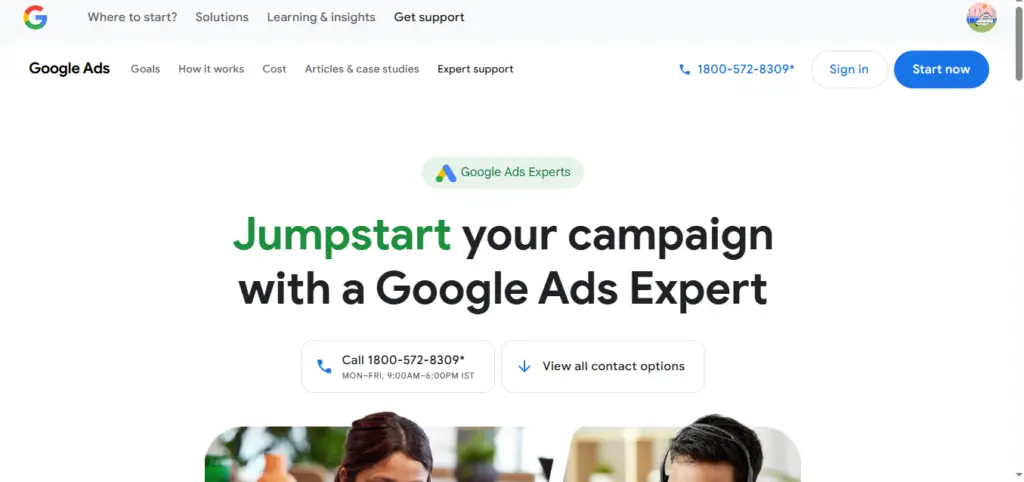
Support and Resources
Google Ads offers a range of support options and resources to help advertisers optimize their campaigns and solve any issues they may encounter. Whether you are a beginner or an advanced user, Google provides tools, guides, and direct support to ensure you get the most out of your ads.
Google Ads Help Center
The Google Ads Help Center is a comprehensive resource offering step-by-step guides, tutorials, and troubleshooting tips. From setting up your first campaign to understanding advanced bidding strategies, the Help Center covers every aspect of the platform. It’s an excellent starting point if you need quick answers or in-depth explanations of features.
Google Ads Community
The Google Ads Community is an active forum where users can ask questions, share experiences, and find solutions. It’s a great place to connect with other advertisers, learn from their experiences, and even get advice from Google Ads experts.
Google Ads Certification
For those looking to deepen their knowledge, Google offers a Google Ads Certification program. This free training is designed to help users become proficient in all areas of Google Ads, including search advertising, display advertising, video campaigns, and more. Completing the certification program gives you a solid understanding of how to create effective campaigns and manage them successfully.
24/7 Customer Support
For more personalized help, Google Ads provides 24/7 customer support. You can contact Google Ads support through phone, chat, or email, depending on your location. Whether you have a technical issue or need help optimizing your campaigns, the support team is available to assist you at any time.
Google Ads Insights
Google Ads Insights provides real-time data and analytics to help you understand how your campaigns are performing. By analyzing trends and market changes, it offers actionable recommendations for improving your campaigns. The insights section also includes performance metrics, audience insights, and competitive data.
These resources ensure that no matter your experience level, you have the tools and support you need to succeed with Google Ads.
Pricing and Return on Investment
When it comes to advertising, one of the biggest concerns for businesses is pricing and return on investment (ROI). With Google Ads, you have flexibility in terms of how much you spend and how you measure the effectiveness of your campaigns.
Google Ads Pricing Structure
The pricing for Google Ads is based on a pay-per-click (PPC) model, which means you only pay when someone clicks on your ad. However, your actual costs can vary depending on several factors:
- Bidding Strategy – Depending on your choice of manual or automated bidding, the amount you pay per click can vary.
- Competition – Keywords with high competition (such as industry-specific or high-demand terms) may have higher costs per click.
- Quality Score – Google Ads uses a quality score (based on ad relevance, landing page quality, and expected CTR) to determine your ad rank and cost per click. A higher quality score can lower your costs.
The flexibility of Google Ads means you can set a daily budget for each campaign, giving you complete control over your spending. Google also offers tools to track costs in real time, allowing you to pause or adjust campaigns as needed to stay within budget.
Measuring Return on Investment (ROI)
The ultimate goal of any advertising campaign is to achieve a positive return on investment (ROI). In Google Ads, ROI can be measured by tracking key metrics like conversions, conversion rate, and cost-per-conversion. By monitoring these metrics, you can determine whether your advertising spend is yielding profitable results.
Here’s how to improve your ROI with Google Ads:
- Set Clear Goals – Whether it’s increasing website traffic, generating leads, or making sales, set measurable goals for your campaigns.
- Track Conversions – Use Google Ads’ conversion tracking tool to monitor how many users complete a desired action on your site, such as making a purchase or signing up for a newsletter.
- Optimize Campaigns – Regularly analyze campaign performance and adjust keywords, bids, and targeting to improve results. Google’s AI-powered tools like Smart Bidding and automated recommendations help optimize your ROI.
With Google Ads, you only pay for the clicks that lead to potential business opportunities. By continually refining your campaigns and targeting, you can maximize the ROI on your advertising budget.
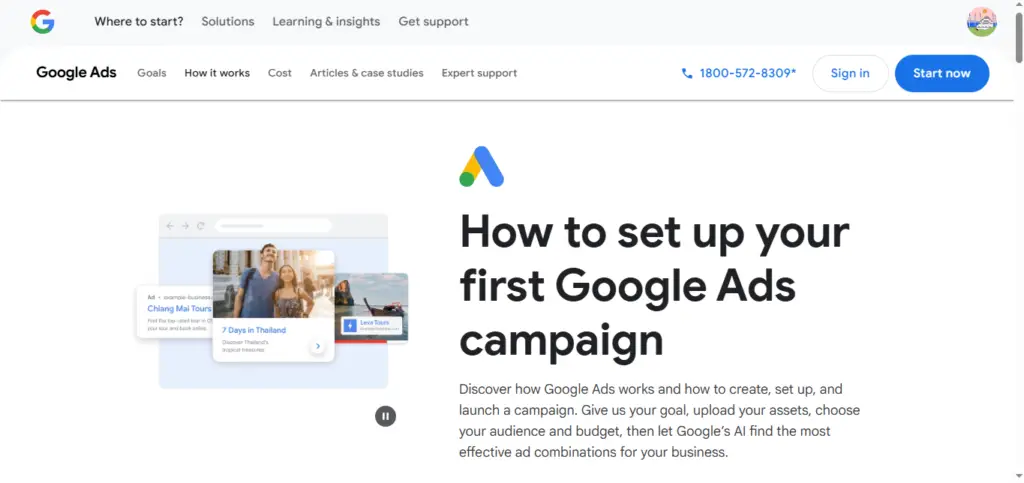
Compliance and Ad Policy Management
Google Ads is committed to maintaining a safe and fair advertising environment, which is why it has strict ad policies that all advertisers must adhere to. These policies are designed to protect users, prevent abuse, and ensure that ads are relevant, truthful, and appropriate.
Google Ads Ad Policies
Google has a set of ad policies that govern what types of ads and content are allowed on the platform. These policies cover a wide range of topics, including:
- Prohibited Content – Ads promoting harmful or illegal products or services (e.g., drugs, counterfeit goods, adult content) are not allowed.
- Restricted Content – Certain content is allowed but may require additional requirements or restrictions (e.g., alcohol ads, financial services, gambling).
- Editorial and Technical Standards – Ads must be clear, accurate, and well-designed. Google also requires that ads direct users to relevant, high-quality landing pages.
- Targeting Restrictions – Ads must not discriminate or target users based on sensitive information, such as race, religion, or health status.
Violating these policies can result in the suspension or removal of ads, accounts, or even entire campaigns. Therefore, understanding and adhering to Google Ads policies is critical for ensuring your ads remain live and effective.
Tools for Policy Management
Google Ads provides several tools to help you manage ad compliance and avoid policy violations:
- Policy Manager – This tool notifies you of policy violations and provides insights into why your ads were disapproved. It also offers guidance on how to resolve issues and bring your ads into compliance.
- Ad Review and Appeals Process – If your ad is disapproved, Google Ads gives you the option to request a review. If you believe your ad was flagged in error, you can submit an appeal, and a team member will review the case.
- Transparency Reports – These reports give you an overview of your ads’ compliance status, detailing any policy issues, disapprovals, or warnings, so you can stay on top of your campaigns’ health.
The Importance of Ad Compliance
Maintaining compliance with Google Ads policies is not only crucial for keeping your campaigns live but also for ensuring a good user experience. Ads that comply with Google’s policies are more likely to be shown to the right audience, which can ultimately improve campaign performance. By following Google Ads’ guidelines, advertisers can build trust with their audience and avoid costly errors or penalties.
Pros and Cons of Using Google Ads
Google Ads is a powerful tool for driving traffic, generating leads, and increasing sales. However, like any advertising platform, it has its advantages and drawbacks. Understanding both the pros and cons of using Google Ads can help you decide whether it’s the right choice for your business.
Pros of Using Google Ads
- Wide Reach Google Ads allows you to reach a global audience across Google’s extensive network, including search results, YouTube, Gmail, and partner websites. With billions of people using Google each day, your ads have the potential to reach a massive number of users.
- Highly Targeted Advertising One of the biggest advantages of Google Ads is its ability to target specific audiences. You can target by keyword, location, device type, demographics, interests, and more. This precise targeting helps ensure your ads reach the right people at the right time.
- Cost Control With Google Ads, you set your own budget, and you only pay when someone clicks on your ad (pay-per-click). This allows you to control your advertising costs and adjust your budget as needed to achieve the best return on investment (ROI).
- Measurable Results Google Ads provides detailed performance metrics, including clicks, impressions, conversions, and more. This level of transparency allows you to track the effectiveness of your campaigns and make data-driven decisions to optimize your ads.
- Flexible Ad Formats Whether you want to run text ads, display ads, video ads, or shopping ads, Google Ads offers a variety of ad formats to suit your campaign goals. This flexibility ensures that you can create ads that resonate with your audience across different platforms.
Cons of Using Google Ads
- Can Be Expensive While Google Ads offers great targeting and flexibility, it can also become expensive, especially in highly competitive industries. Cost-per-click can rise quickly if you’re bidding on popular keywords, which may lead to a high advertising spend.
- Requires Expertise While anyone can set up a Google Ads campaign, achieving optimal results requires expertise in managing bids, targeting, and analyzing data. Without experience, you might end up wasting your budget on ineffective ads or poorly optimized campaigns.
- Ad Fatigue Over time, audiences may become less responsive to the same ads, leading to ad fatigue. This can cause your click-through rate (CTR) to drop, requiring constant ad creation and optimization to maintain campaign effectiveness.
- Complexity for Beginners For beginners, navigating Google Ads can be overwhelming. The platform offers a wide range of features and options, and without proper guidance, it’s easy to get lost in the details. New users may struggle with setting up campaigns and understanding the platform’s complex reporting features.
- Dependence on Google When using Google Ads, you’re entirely dependent on Google’s platform and policies. If Google makes changes to its algorithms or ad policies, your campaigns may be impacted. Additionally, if your account gets suspended or disapproved, it can affect your advertising efforts.
Common Mistakes to Avoid in Google Ads
Google Ads is a powerful platform, but like any advertising tool, it can be easy to make mistakes—especially if you’re new to the platform. Avoiding common pitfalls can help you maximize your ad spend and improve the performance of your campaigns. Here are some of the most frequent mistakes to avoid when using Google Ads.
1. Not Using Negative Keywords
A common mistake is not utilizing negative keywords in your Google Ads campaigns. Negative keywords prevent your ads from showing for irrelevant search terms, which can save you money and improve the relevance of your ads. Without them, your ads may be shown to people who are not interested in your product or service, leading to wasted clicks and poor ROI.
2. Ignoring Ad Extensions
Ad extensions provide additional information in your ads, such as phone numbers, location, or extra site links. Failing to use these extensions means you’re missing out on valuable opportunities to increase your ad’s visibility and improve its performance. Ad extensions can boost your CTR and make your ads more engaging and relevant to users.
3. Not Tracking Conversions
Without proper conversion tracking, it’s impossible to measure the success of your Google Ads campaigns. Conversion tracking helps you understand what happens after someone clicks on your ad—whether they make a purchase, sign up for a newsletter, or take any other desired action. Not tracking conversions means you’re flying blind and can’t effectively optimize your campaigns for better results.
4. Bidding Too High or Too Low
Another common mistake is setting your bids too high or too low. If your bids are too high, you may end up overspending, especially if your ads aren’t performing well. If your bids are too low, your ads may not show often enough to generate meaningful traffic. It’s essential to find the right balance and adjust your bidding strategy based on campaign performance.
5. Overlooking Mobile Optimization
With a significant portion of users browsing and shopping on mobile devices, failing to optimize your ads for mobile can result in lost opportunities. Make sure your ads, landing pages, and website are mobile-friendly. Mobile optimization is crucial for improving user experience and ensuring higher conversion rates.
6. Not Refining Targeting Options
Targeting is one of the most powerful features of Google Ads, but many advertisers don’t take full advantage of it. Failing to refine your targeting—such as adjusting location, demographics, or device preferences—can lead to your ads reaching the wrong audience. Be sure to regularly review and update your targeting to ensure that your ads reach the most relevant users.
7. Using Broad Match Keywords Exclusively
Broad match keywords may seem like a good idea, but they can lead to your ads showing up for irrelevant searches. While broad match can help you reach a wide audience, it’s often more effective to use a combination of broad, phrase, and exact match keywords. This ensures your ads are shown to users who are more likely to convert.
8. Neglecting Regular Campaign Optimization
Even after your Google Ads campaigns are live, it’s essential to regularly optimize them. This includes adjusting bids, refining ad copy, testing different keywords, and pausing underperforming ads. Neglecting ongoing optimization can result in wasted ad spend and stagnant performance over time.
Final Verdict: Is Google Ads Worth It in 2025?
As we move into 2025, Google Ads remains one of the most powerful advertising platforms available. Whether it’s for small businesses or large corporations, Google Ads offers a wide range of features that can help you reach your target audience, drive traffic, and boost conversions. But is it worth it in 2025? Let’s break down the key factors.
Advantages of Google Ads in 2025
- Advanced Targeting Options The precision of Google Ads targeting continues to improve, offering options like location, device, time of day, and user interests. In 2025, the ability to fine-tune your audience segmentation ensures that your ads reach the most relevant users, enhancing the chances of conversions.
- Cost-Effective Advertising The pay-per-click model of Google Ads allows businesses to control their ad spend and only pay for actual clicks. With the ability to set daily budgets and bid strategies, businesses of all sizes can find a budget-friendly approach that works for them. Even in competitive markets, the platform’s automation and smart bidding tools can help optimize costs.
- Integration with AI and Automation With advancements in AI and machine learning, Google Ads is becoming increasingly intuitive. In 2025, these features—like automated bidding and smart campaigns—are better than ever, making it easier for businesses to manage campaigns with minimal manual intervention while improving performance.
- Detailed Analytics and Reporting Google Ads provides comprehensive performance tracking, which is crucial for measuring the success of your campaigns. In 2025, Google’s reporting tools are more advanced, offering insights that allow businesses to refine strategies, track conversions, and optimize ads to improve ROI.
- Versatility in Ad Formats From search ads to display ads and video ads on YouTube, Google Ads offers a variety of ad formats that can be used across multiple platforms. This versatility allows businesses to experiment with different approaches and find the most effective format for their audience.
Challenges to Consider
- Competition and Costs While Google Ads provides flexibility in terms of budgeting, competition for popular keywords can drive up costs, especially in industries with high demand. Smaller businesses may struggle to compete with larger brands with bigger budgets, and bids for highly competitive keywords can become expensive.
- Complexity for Beginners Although Google Ads is powerful, it can be overwhelming for new users. Setting up and managing campaigns requires a level of expertise. While AI and automation tools help, understanding the nuances of bidding strategies, keyword research, and optimization still requires some knowledge and experience.
- Ad Fatigue and Maintenance Another challenge is maintaining fresh and relevant ads. Google Ads requires regular optimization, including keyword adjustments, ad copy revisions, and performance monitoring. Without ongoing management, your campaigns may become stagnant, and click-through rates can decrease over time.
Is Google Ads Worth It in 2025?
In 2025, Google Ads is still a worthwhile investment for businesses aiming to drive traffic and increase conversions. The platform’s advanced features, including AI-driven automation, detailed analytics, and targeting capabilities, make it an essential tool for digital marketing.
However, businesses need to approach Google Ads with a strategic mindset. It’s essential to manage campaigns actively, optimize them regularly, and have a solid understanding of bidding and targeting. Google Ads can provide substantial returns, but to get the most out of it, you must be prepared to invest time and resources into ongoing optimization.
If you’re willing to stay on top of the platform’s features and best practices, Google Ads can deliver significant benefits and help your business grow in 2025 and beyond.

