Introduction
In today’s digital economy, businesses, freelancers, and eCommerce sellers need reliable payment solutions to receive and manage international transactions. Payoneer is one of the most popular financial platforms designed to facilitate cross-border payments, providing users with a seamless way to receive funds from clients, marketplaces, and international partners.
With its global reach, multiple withdrawal options, and integration with major online platforms, Payoneer has become a preferred choice for professionals worldwide. Whether you’re a freelancer looking to withdraw earnings, an online seller receiving payments from international customers, or a business managing cross-border transactions, Payoneer offers a secure and efficient solution.
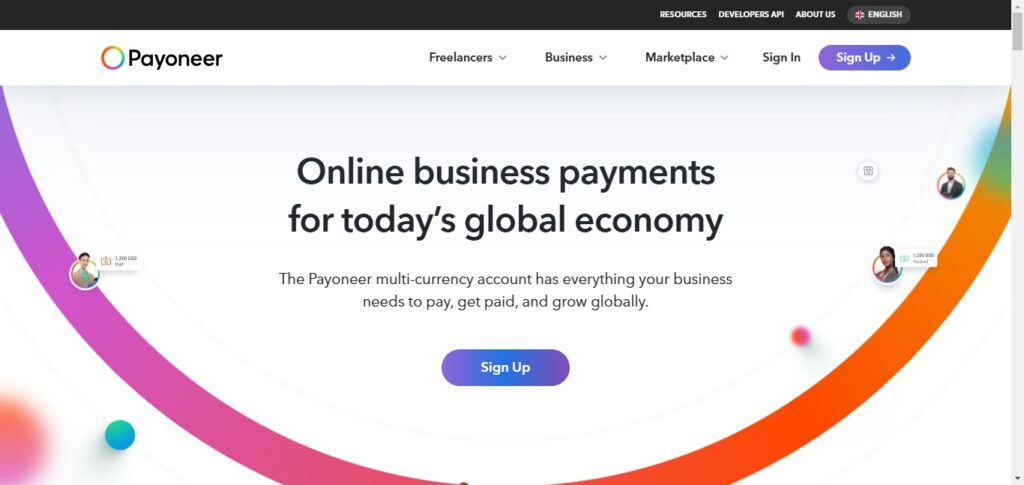
Account Setup and Eligibility
Setting up a Payoneer account is a straightforward process designed for freelancers, businesses, and eCommerce sellers who need to send and receive international payments. The platform supports users from over 190 countries, making it a popular choice for global transactions.
How to Create a Payoneer Account
To sign up, follow these steps:
- Go to the Payoneer Website – Visit the official Payoneer website and click on the “Sign Up” button.
- Select Your Account Type – Choose whether you are an individual freelancer, a business owner, or a company.
- Provide Personal Details – Enter your full name, email address, date of birth, and contact information.
- Enter Business Information (If Applicable) – If you are signing up as a business, you may need to provide additional details like your company name and tax identification number.
- Set Up a Secure Password – Choose a strong password and security questions to protect your account.
- Link a Bank Account – Add your bank details for withdrawals. Make sure the name on your bank account matches the name on your Payoneer account to avoid verification issues.
- Submit and Wait for Approval – Once you submit your application, Payoneer reviews it. Approval can take anywhere from a few hours to a few days.
Eligibility Requirements
To be eligible for a Payoneer account, users must meet the following criteria:
- Be at least 18 years old
- Reside in a supported country
- Have a valid government-issued ID (passport, national ID, or driver’s license)
- Provide a bank account in their name for withdrawals
Common Issues During Signup
Some users may face delays in approval due to:
- Mismatched information – Ensure your name and details match across all documents.
- Unsupported countries – Payoneer does not operate in certain regions due to financial regulations.
- Incomplete documentation – Double-check that you have provided all required details.
Fees and Pricing
Understanding the Payoneer fee structure is essential for freelancers, businesses, and eCommerce sellers who want to manage international payments efficiently. While Payoneer offers a convenient way to send and receive money globally, users should be aware of the various charges associated with transactions.
Account Maintenance Fees
Creating a Payoneer account is free, and there are no monthly maintenance fees. However, an annual fee of $29.95 applies if you have the Payoneer Prepaid Card and it remains active.
Receiving Payments
The fees for receiving money depend on the method used:
- From another Payoneer user – Free
- From marketplaces & clients via Payoneer’s receiving accounts – Free in most cases, but some platforms may charge fees
- Direct payments via credit card – Up to 3% per transaction
- Direct payments via eCheck (U.S. only) – 1% per transaction
Sending Payments
Payoneer allows users to send payments to other Payoneer users and bank accounts. The fees include:
- To another Payoneer account – Free
- To a bank account – Up to 2% above the mid-market exchange rate when converting currencies
Withdrawal Fees
Withdrawing funds from Payoneer to your local bank comes with charges:
- Same currency withdrawal – Free (for select currencies)
- Currency conversion withdrawal – Up to 2% above the mid-market rate
- ATM withdrawal (Payoneer card) – Varies by ATM provider, with an additional $3.15 per withdrawal
Currency Conversion Fees
When converting currencies within your Payoneer account or during withdrawals, an exchange rate markup of up to 2% is applied.
Inactivity Fee
If your Payoneer account remains inactive for 12 months, a monthly inactivity fee of $29.95 may be charged. To avoid this, ensure you log in and make transactions regularly.
Supported Countries and Currencies
Payoneer is a global payment platform that supports users in over 190 countries, making it one of the most widely accessible financial services for freelancers, businesses, and eCommerce sellers. It allows users to send, receive, and withdraw money in multiple currencies, making cross-border transactions seamless.
Supported Countries
Payoneer operates in most regions, including:
- North America – United States, Canada, Mexico
- Europe – United Kingdom, Germany, France, Italy, Spain, Netherlands, and more
- Asia – India, China, Japan, Pakistan, Bangladesh, Philippines, Indonesia, and others
- Africa – Nigeria, South Africa, Kenya, Egypt, Ghana, and more
- Middle East – UAE, Saudi Arabia, Israel, Turkey
- South America – Brazil, Argentina, Colombia, Chile, Peru, and others
- Oceania – Australia, New Zealand
Some countries may have restrictions on certain features, such as Payoneer card issuance or withdrawal methods. Users in sanctioned or high-risk regions may not be able to create an account.
Supported Currencies
Payoneer allows users to receive and withdraw funds in multiple currencies. The primary supported currencies include:
- USD (U.S. Dollar)
- EUR (Euro)
- GBP (British Pound)
- JPY (Japanese Yen)
- AUD (Australian Dollar)
- CAD (Canadian Dollar)
- CNY (Chinese Yuan)
- SGD (Singapore Dollar)
Users can also convert currencies within their Payoneer accounts at competitive exchange rates, typically with a small markup above the mid-market rate.
Payment Methods and Receiving Funds
Payoneer provides multiple ways for users to receive payments from clients, marketplaces, and other businesses. Whether you are a freelancer, eCommerce seller, or business owner, Payoneer makes it easy to collect international payments in different currencies and withdraw them to your local bank.
Ways to Receive Payments
From Marketplaces and Partner Platforms
Many global marketplaces and freelance platforms integrate with Payoneer, allowing users to receive payments directly into their Payoneer accounts. Supported platforms include:
- Freelance sites – Upwork, Fiverr, Freelancer, Toptal
- eCommerce marketplaces – Amazon, eBay, Walmart, Etsy
- Affiliate networks – CJ Affiliate, ClickBank, Rakuten
Funds received from these platforms are typically processed within a few hours to a few days, depending on the sender’s payment cycle.
Receiving Payments from Clients
If you work with clients directly, Payoneer offers two ways to get paid:
- Request a Payment – Send an invoice or payment request to clients, who can pay using a credit card, debit card, or bank transfer.
- Receiving Accounts (Global Payment Service) – Get local receiving bank details in USD, EUR, GBP, JPY, CAD, and more, allowing clients to send payments as local bank transfers with minimal fees.
Payoneer to Payoneer Transfers
Users can send and receive payments instantly between Payoneer accounts for free. This is useful for freelancers, businesses, and agencies working with international partners who also use Payoneer.
Payment Processing Times
The time it takes to receive funds varies depending on the payment method:
- Payoneer to Payoneer – Instant
- Marketplace payouts – 1–5 business days (depending on platform)
- Client payments (credit card/bank transfer) – 2–5 business days
- Receiving Accounts (local bank transfers) – Varies by currency and country
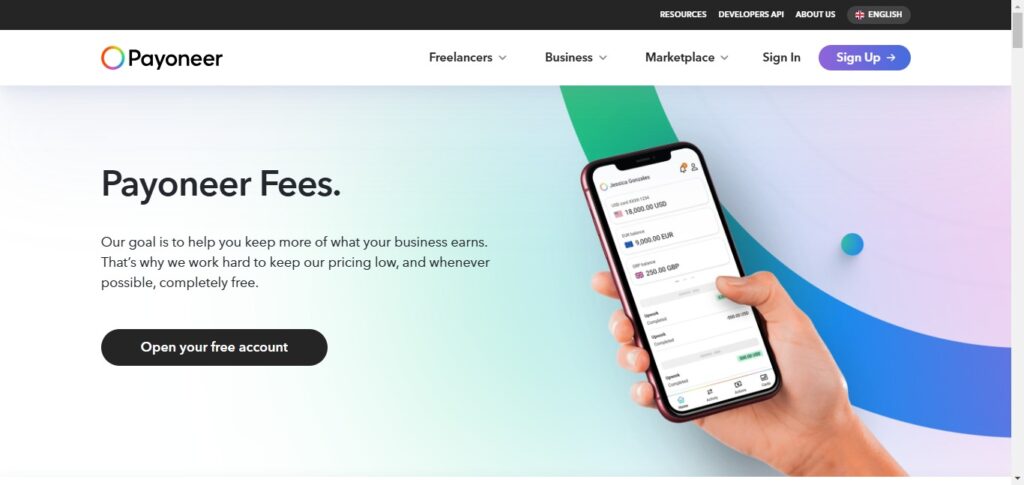
Withdrawal Options
Once you receive payments in your Payoneer account, you have multiple withdrawal options to access your funds. Whether you prefer direct bank transfers or using the Payoneer card, the platform provides flexible solutions for different needs.
Withdrawing to a Bank Account
One of the most convenient ways to access your Payoneer funds is by withdrawing them directly to your local bank account.
- Supported Currencies – Withdraw funds in USD, EUR, GBP, and over 50 local currencies.
- Processing Time – Most withdrawals take 1–3 business days, but this may vary depending on the country and bank.
- Fees – Up to 2% above the mid-market exchange rate for currency conversion; same-currency withdrawals are often free for select currencies.
Withdrawing via the Payoneer Prepaid Card
The Payoneer card is a great option for users who want instant access to their funds. It functions like a debit card and can be used for purchases or ATM withdrawals.
- Availability – Available to eligible users in supported countries.
- Usage – Can be used for online shopping, in-store purchases, and ATM withdrawals.
- Fees – ATM withdrawal fees vary by location, typically around $3.15 per withdrawal, plus any additional ATM operator fees.
Transferring to Another Payoneer User
If you need to send money to another Payoneer account, you can transfer funds instantly and free of charge. This is useful for freelancers, agencies, and business partners who also use Payoneer.
Payoneer Card
The Payoneer card is a prepaid Mastercard that allows users to access their funds instantly. It is a convenient option for freelancers, businesses, and online sellers who want to make purchases, withdraw cash from ATMs, or spend money anywhere Mastercard is accepted.
Features of the Payoneer Card
- Instant Access to Funds – Use your Payoneer balance without waiting for bank transfers.
- Global Acceptance – Works for online and in-store purchases worldwide, wherever Mastercard is accepted.
- ATM Withdrawals – Withdraw cash at any ATM that supports Mastercard.
- Multi-Currency Support – Available in USD, EUR, GBP, and other major currencies.
How to Get a Payoneer Card
To order a Payoneer card, follow these steps:
- Log in to Your Payoneer Account
- Go to the Card Section and select “Order a Card”
- Choose Your Preferred Currency (USD, EUR, or GBP)
- Confirm Your Shipping Address and submit the request
Eligibility criteria may apply, and some users may need to receive a minimum amount in payments before being able to order a card.
Fees and Costs
- Annual Fee – $29.95 per year
- ATM Withdrawal Fee – $3.15 per transaction (plus any additional ATM operator fees)
- Currency Conversion Fee – Up to 3.5% above the mid-market rate when spending in a different currency
- POS Transactions – Free for purchases in the card’s currency
Security and Fraud Protection
Payoneer prioritizes security and fraud protection to ensure users’ funds and personal information remain safe. With advanced security measures, fraud monitoring, and user protection features, Payoneer helps prevent unauthorized access and fraudulent transactions.
Security Features of Payoneer
Two-Factor Authentication (2FA)
Payoneer offers two-factor authentication (2FA) as an extra layer of protection. Users must enter a verification code sent to their registered email or mobile phone when logging in or making certain transactions.
Secure Login and Encryption
All user data is encrypted, and Payoneer implements secure login mechanisms to prevent unauthorized access. Strong password policies are enforced to enhance account security.
Fraud Monitoring and Account Protection
Payoneer actively monitors transactions for suspicious activities and may temporarily freeze accounts if unusual behavior is detected. Users receive notifications if any unusual transactions occur.
Identity Verification
To prevent identity theft and fraud, Payoneer requires users to verify their identity by submitting government-issued ID documents and bank details during account setup.
How to Protect Your Payoneer Account
- Enable Two-Factor Authentication (2FA) – Adds an extra layer of security to prevent unauthorized logins.
- Use a Strong Password – Avoid using easy-to-guess passwords and update them regularly.
- Be Cautious of Phishing Scams – Payoneer will never ask for your login credentials via email or messages. Always verify the sender before clicking any links.
- Monitor Your Account Activity – Regularly check your Payoneer account for unauthorized transactions and report any suspicious activity immediately.
What to Do If You Suspect Fraud
If you suspect fraudulent activity on your Payoneer account, follow these steps:
- Change Your Password Immediately
- Enable Two-Factor Authentication if not already active
- Report the Issue to Payoneer Support via the official website
- Monitor Your Transactions for any further unauthorized activity
Customer Support and User Experience
Payoneer is known for its user-friendly platform and multiple customer support options, ensuring users can manage their accounts efficiently while getting help when needed. The platform is designed to offer a smooth experience for freelancers, businesses, and eCommerce sellers who rely on international payments.
Customer Support Options
Live Chat Support
Users can access Payoneer’s live chat support for real-time assistance with account issues, payment inquiries, or troubleshooting. Live chat is available for verified users with active accounts.
Email and Ticket Support
For non-urgent issues, users can submit a support ticket or send an email through Payoneer’s help center. Response times typically range from 24 to 48 hours, depending on the query.
Phone Support
Payoneer offers phone support in multiple languages, allowing users to speak directly with a support representative for urgent issues.
Payoneer Community Forum
The Payoneer Community forum allows users to ask questions, share experiences, and get answers from other Payoneer users and experts.
Social Media Support
Users can reach out to Payoneer via social media platforms like Twitter and Facebook for quick responses to general inquiries.
User Experience
Intuitive Dashboard
The Payoneer dashboard is designed to be user-friendly, displaying key account information such as balances, recent transactions, and withdrawal options in a simple format.
Mobile App Convenience
Payoneer’s mobile app makes it easy to manage accounts on the go, allowing users to check balances, make withdrawals, and receive notifications instantly.
Multi-Language Support
The platform is available in multiple languages, making it accessible to users from different regions worldwide.
Pros and Cons of Using Payoneer
Payoneer is a popular global payment solution for freelancers, businesses, and eCommerce sellers. While it offers many benefits, there are also some drawbacks to consider. Below is a breakdown of the pros and cons of using Payoneer.
Pros of Using Payoneer
1. Global Availability
Payoneer supports payments in over 190 countries and multiple currencies, making it an excellent choice for international transactions.
2. Multiple Payment Options
Users can receive payments from clients, marketplaces, and other Payoneer users via bank transfers, credit cards, and eCheck.
3. Local Receiving Accounts
Payoneer provides virtual local bank accounts in USD, EUR, GBP, JPY, CAD, and other major currencies, allowing users to receive payments as local transfers.
4. Instant Payoneer-to-Payoneer Transfers
Transfers between Payoneer users are free and processed instantly, making it ideal for businesses and freelancers.
5. Payoneer Prepaid Card
Users can order a Payoneer Mastercard to withdraw cash at ATMs or make online and in-store purchases.
6. Integration with Marketplaces
Payoneer works with major marketplaces like Amazon, Fiverr, Upwork, and eBay, making it a convenient payment option for online sellers and freelancers.
7. Competitive Exchange Rates
Compared to traditional banks, Payoneer offers competitive currency conversion rates for international transactions.
Cons of Using Payoneer
1. Withdrawal and Conversion Fees
While Payoneer is convenient, currency conversion fees (up to 2%) and ATM withdrawal fees ($3.15 per transaction) can add up.
2. Annual Fee for Payoneer Card
The Payoneer prepaid card comes with a $29.95 annual fee, which may not be ideal for users who don’t frequently use the card.
3. Inactivity Fee
If an account is inactive for 12 months, a $29.95 inactivity fee may be charged.
4. Limited Customer Support
While Payoneer offers multiple support channels, response times for email and tickets can sometimes be slow, especially during high-demand periods.
5. Account Freezing Issues
Some users report sudden account freezes due to security checks, which can delay payments and require additional verification steps.
Conclusion and Final Thoughts
Payoneer is a reliable and widely used payment solution for freelancers, businesses, and eCommerce sellers who need to send and receive international payments. With its global reach, multiple payment options, and seamless integration with online marketplaces, it has become a preferred choice for professionals working across borders.
Is Payoneer Right for You?
If you need a cost-effective way to receive international payments, withdraw funds in multiple currencies, or access your earnings instantly, then Payoneer is a strong option. Its local receiving accounts, Payoneer-to-Payoneer transfers, and prepaid Mastercard add flexibility for different business needs.
However, users should consider the withdrawal fees, currency conversion costs, and the annual fee for the Payoneer card before making a decision. While it offers competitive rates compared to traditional banks, the costs can add up depending on usage.
Final Recommendation
Overall, Payoneer is a powerful tool for international transactions, especially for freelancers, remote workers, and businesses looking to simplify global payments. If you frequently receive payments from clients, marketplaces, or international partners, it can be a valuable alternative to traditional banking solutions.


