Introduction to YouTube
YouTube is the world’s largest video-sharing platform, allowing users to upload, watch, and share videos for free. Launched in 2005 and later acquired by Google, YouTube has grown into a global powerhouse, with over 2 billion monthly active users consuming billions of hours of content daily.
As a platform, YouTube serves multiple purposes—it’s a hub for entertainment, education, marketing, and community building. Whether you’re looking for tutorials, music videos, vlogs, or business insights, YouTube offers content for every interest.
One of the key reasons for YouTube’s success is its user-friendly interface and powerful recommendation algorithm. The platform suggests videos based on user preferences, making content discovery seamless. Additionally, creators can monetize their content through ads, memberships, and sponsorships, making YouTube a viable income source for many.
With the rise of YouTube Shorts, live streaming, and interactive features like polls and comments, YouTube continues to evolve, keeping up with modern content consumption trends. Whether you’re a viewer, content creator, or business, YouTube offers endless opportunities to engage and grow.
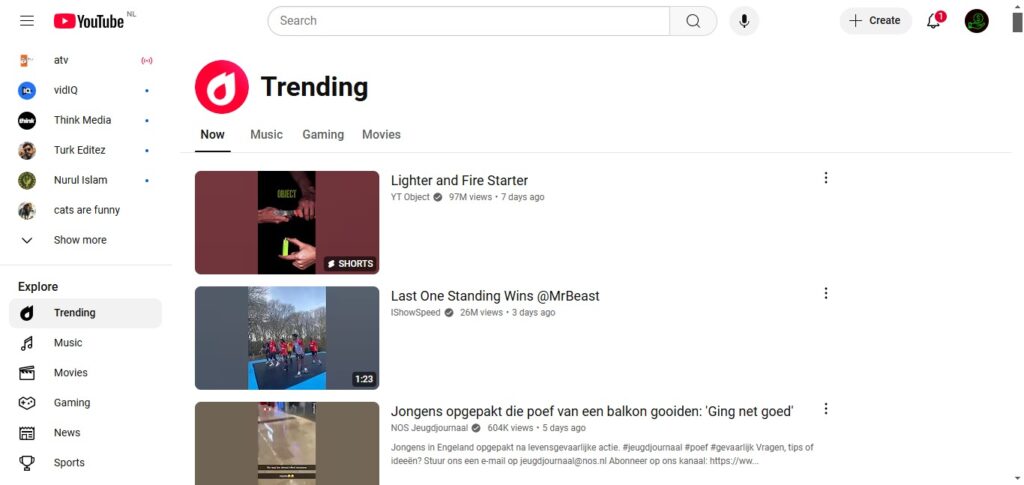
YouTube’s User Base & Popularity
With over 2.5 billion monthly logged-in users, YouTube is the second most visited website in the world, just behind Google. People from all age groups and backgrounds use YouTube to watch, create, and share videos, making it a truly global platform.
YouTube’s reach spans across 100+ countries, supporting over 80 languages. The platform attracts a diverse audience, including casual viewers, content creators, businesses, and educators. From viral entertainment to professional tutorials, YouTube caters to nearly every interest and industry.
One of the reasons for YouTube’s massive popularity is its mobile accessibility. Over 70% of watch time comes from mobile devices, highlighting the platform’s importance in on-the-go content consumption. Additionally, YouTube Shorts, a feature designed for short-form videos, has further increased engagement, competing with platforms like TikTok.
YouTube’s influence extends beyond entertainment. It is a powerful marketing tool, with businesses leveraging YouTube Ads and influencer collaborations to reach millions. Educational channels thrive as well, offering free learning resources to a worldwide audience.
With its vast user base and growing popularity, YouTube remains the go-to platform for video content, shaping digital culture and media consumption globally.
YouTube’s Algorithm & How It Works
YouTube’s algorithm is designed to personalize content recommendations and keep users engaged by showing videos they are most likely to watch and enjoy. It plays a key role in determining which videos appear on the home page, search results, suggested videos, and trending section.
How YouTube’s Algorithm Works
YouTube uses machine learning to analyze user behavior and rank videos based on several factors, including:
- Watch Time – The total time viewers spend watching a video. Longer watch times signal high-quality content.
- Engagement – Likes, comments, shares, and subscribers help boost a video’s visibility.
- Click-Through Rate (CTR) – If a high percentage of users click on a video after seeing its thumbnail and title, YouTube promotes it more.
- User History & Preferences – The algorithm suggests videos based on past viewing habits and search history.
- Video Metadata – Titles, descriptions, tags, and captions help YouTube understand what a video is about.
Key Areas Influenced by the Algorithm
- Home Page – Personalized recommendations based on user activity.
- Search Results – Videos optimized with relevant keywords, like “YouTube,” rank higher.
- Suggested Videos – Related videos appear in the sidebar or autoplay after the current video.
- Trending Section – Highlights popular videos based on location, views, and engagement.
Understanding how YouTube’s algorithm works can help creators optimize their content for better visibility, reach a wider audience, and grow their channels.
YouTube Content Types
YouTube offers a wide range of content, making it one of the most diverse video platforms in the world. Whether for entertainment, education, or business, YouTube provides a format for every type of creator and viewer.
1. Short-Form Videos (YouTube Shorts)
YouTube Shorts are vertical videos, typically under 60 seconds, designed for quick engagement. This format competes with TikTok and Instagram Reels, making it ideal for viral content and bite-sized entertainment.
2. Long-Form Videos
Traditional YouTube videos range from a few minutes to several hours. These are the most common type of content and include vlogs, tutorials, product reviews, and in-depth discussions. Long-form videos allow creators to build stronger connections with their audience.
3. Live Streams
YouTube Live enables real-time interaction between creators and their audience. Live streams are used for gaming, Q&A sessions, webinars, and special events. Features like live chat and Super Chats allow for engagement and monetization.
4. YouTube Premieres
Premieres let creators schedule a video launch with a live chat feature, creating excitement and engagement before the official release. This is commonly used for trailers, music videos, and exclusive content.
5. YouTube Podcasts
With the rise of audio-visual content, many creators now upload podcasts on YouTube. These are typically long-form discussions that can be watched or played in the background.
6. Educational & How-To Videos
YouTube is a leading platform for learning. Tutorials, DIY guides, and online courses attract millions of viewers seeking knowledge on various topics, from cooking to coding.
7. Gaming Content
Gaming is one of YouTube’s largest content categories. Gamers upload gameplay videos, walkthroughs, reviews, and live streams, attracting massive audiences.
8. YouTube Stories
Similar to Instagram and Snapchat Stories, YouTube Stories are short, temporary videos available only to eligible creators. These help maintain audience engagement between uploads.
9. Vlogs & Lifestyle Content
Many YouTubers share personal experiences, daily routines, and lifestyle tips through vlogs. This content type helps build a loyal community and strong creator-audience relationships.
With its variety of content types, YouTube remains the go-to platform for video creation and consumption, catering to every niche and audience.
YouTube Monetization & Revenue Streams
YouTube offers multiple ways for creators to earn money, making it one of the most profitable platforms for video content. Through the YouTube Partner Program (YPP) and other monetization methods, creators can generate income from their videos.
1. YouTube Partner Program (Ad Revenue)
The YouTube Partner Program allows creators to earn money through ads displayed on their videos. To qualify, a channel must have:
- At least 500 subscribers (for early access to some monetization features).
- 3,000 watch hours in the past 12 months or 3 million Shorts views in 90 days.
- Ad-friendly content that meets YouTube’s policies.
Once eligible, creators can earn from display ads, overlay ads, and skippable video ads. Earnings depend on factors like viewer location, ad engagement, and video length.
2. YouTube Premium Revenue
YouTube Premium subscribers watch videos without ads while still supporting creators. A portion of the subscription fee is shared with creators based on how much Premium members watch their content.
3. Channel Memberships
Creators with at least 30,000 subscribers (or 500 for early access) can offer channel memberships, where fans pay a monthly fee for exclusive perks like badges, emojis, and members-only content.
4. Super Chats & Super Stickers
During live streams, viewers can purchase Super Chats (highlighted messages) or Super Stickers to support creators. These features allow for direct audience engagement while generating revenue.
5. YouTube Shopping & Merchandise Shelf
YouTube allows creators to sell products directly from their channel. The Merch Shelf lets eligible creators link their YouTube channel to online stores like Teespring and Shopify to sell branded merchandise.
6. Sponsorships & Brand Deals
Many creators earn money by partnering with brands to promote products or services. Sponsored content is a major revenue stream, often bringing in more money than YouTube ads.
7. Affiliate Marketing
Creators can earn commissions by promoting affiliate products in their video descriptions. When viewers click an affiliate link and make a purchase, the creator receives a percentage of the sale.
8. Crowdfunding & Donations
Platforms like Patreon, Buy Me a Coffee, and Ko-fi allow YouTubers to receive direct financial support from their audience in exchange for exclusive content and perks.
With these diverse revenue streams, YouTube provides multiple ways for creators to earn money and build a sustainable online career.
YouTube SEO: How to Rank Your Videos
YouTube SEO is the process of optimizing your videos to rank higher in search results and appear in the suggested video feed. With billions of videos on the platform, ranking your videos effectively is essential to reaching a wider audience. By understanding how YouTube’s algorithm works and applying best practices for SEO, you can boost your content’s visibility.
1. Keyword Research
Just like traditional search engines, YouTube relies on keywords to understand and rank content. Start by conducting thorough keyword research to identify the terms your audience is searching for. Tools like Google Keyword Planner, TubeBuddy, and VidIQ can help find high-traffic keywords related to your content.
2. Optimizing Video Titles
Your title should be clear, descriptive, and contain your focus keyword. Make sure it grabs attention while still being relevant to the video content. A strong title often leads to a higher click-through rate (CTR), which is a critical ranking factor for YouTube SEO.
3. Video Descriptions
The description box is an essential space for SEO. YouTube reads your description to understand what the video is about. Include your primary keyword early in the description and naturally integrate related keywords. Aim for a 250+ word description that outlines the video’s content and includes links to your social media or related videos.
4. Tags & Hashtags
Use relevant tags to help YouTube understand your video’s context. Include both broad and specific tags related to your content. Additionally, adding hashtags in your video’s title or description can help increase discoverability. You can use up to 15 tags, but don’t overstuff them.
5. Thumbnails
Although not directly related to SEO, thumbnails play an essential role in driving clicks. A well-designed thumbnail can improve your CTR, which indirectly helps your video rank higher. Make sure your thumbnail is eye-catching, relevant, and properly sized (1280×720 pixels).
6. Engage Viewers
YouTube values engagement. Encourage viewers to like, comment, and subscribe to your channel. The more interaction your video receives, the more likely it is to be recommended to others. Ask questions in your video to prompt comments, and use calls to action (CTAs) to increase engagement.
7. Watch Time & Audience Retention
The amount of time viewers spend watching your videos is a critical ranking factor. Aim to create content that keeps people watching until the end, as YouTube’s algorithm rewards videos with high watch time and audience retention.
8. Closed Captions & Subtitles
Adding closed captions (CC) not only makes your video accessible but also helps with YouTube SEO. YouTube’s algorithm can index these captions, giving you an additional way to rank for keywords. Make sure they’re accurate and relevant to the video content.
By implementing these YouTube SEO strategies, you can improve your chances of ranking higher in YouTube search and gaining more visibility for your videos.
YouTube Analytics & Performance Tracking
To succeed on YouTube, it’s crucial to track the performance of your videos and understand your audience. YouTube Analytics provides in-depth insights into how your content is performing, allowing you to make data-driven decisions to improve your channel’s growth and engagement.
1. YouTube Studio Overview
YouTube Studio is the main hub for tracking your channel’s performance. From here, you can access detailed analytics about your videos, audience, revenue, and more. YouTube Studio breaks down important metrics to help you understand how well your content is resonating with your viewers.
2. Key Metrics to Track
Several metrics within YouTube Analytics provide valuable insights:
- Watch Time – The total minutes people spend watching your videos. Higher watch time signals that your content is engaging.
- Views – The number of times your videos are watched. While views are important, they don’t tell the full story of engagement.
- Audience Retention – Shows how much of your video viewers watched. High retention rates suggest that your content is keeping viewers engaged.
- CTR (Click-Through Rate) – Measures how often people click on your video after seeing it in search results or as a recommendation. A high CTR indicates an attractive title and thumbnail.
- Traffic Sources – Shows where your views are coming from, such as YouTube search, external websites, or suggested videos. Understanding this helps you optimize for different traffic channels.
3. Audience Insights
Understanding your audience is key to growing on YouTube. The Audience tab in YouTube Analytics provides data on:
- Demographics – Age, gender, and location of your viewers.
- When Your Viewers Are Online – This helps you publish content when your audience is most active, increasing the chances of higher views.
- Subscribers vs. Non-Subscribers – Tracks how many of your viewers are subscribed versus those who aren’t, helping you understand how to increase your subscriber count.
4. Engagement Metrics
Engagement plays a crucial role in video ranking on YouTube. Analytics tracks:
- Likes, Dislikes, Comments, and Shares – These interactions show how engaged viewers are with your content. The more engagement a video gets, the more likely it is to be recommended by YouTube’s algorithm.
- Shares – How often your videos are shared across social media or other platforms.
5. Revenue & Monetization
For monetized channels, YouTube Analytics offers insights into your earnings. Under the Revenue tab, you can track:
- Ad Revenue – How much you’re earning from ads on your videos.
- Super Chats and Memberships – Earnings from live streams and channel memberships.
- YouTube Premium Revenue – Earnings from Premium subscribers who watch your videos ad-free.
6. A/B Testing & Optimization
YouTube Analytics also enables you to test different strategies. For example, by testing various thumbnails, titles, and descriptions, you can see which performs better in terms of CTR and watch time. This data helps you optimize future content for higher engagement and growth.
Using YouTube Analytics effectively helps you make informed decisions, improve video performance, and grow your channel over time.
YouTube Advertising & Marketing Strategies
YouTube offers a variety of advertising options that allow businesses and creators to reach their target audiences more effectively. Whether you want to increase brand awareness, drive website traffic, or boost engagement on your channel, YouTube provides multiple tools and strategies to meet your marketing goals.
1. YouTube Ads Overview
There are several types of ads on YouTube, each with its unique purpose and format:
- Skippable Video Ads – These are ads that appear before or during a video. Viewers can skip the ad after 5 seconds. These ads are ideal for reaching a broad audience and driving conversions.
- Non-Skippable Video Ads – These ads must be watched before the video can play. They are generally shorter (15-20 seconds) and are ideal for driving brand awareness.
- Bumper Ads – A short, 6-second non-skippable ad, often used for quick brand recognition or product promotions.
- Display Ads – These ads appear alongside YouTube videos on the desktop site or in search results. They are non-intrusive and often used for awareness or remarketing.
- Overlay Ads – These are semi-transparent ads that appear at the bottom of the video. They’re only visible on desktop devices and are a subtle way to advertise.
2. Targeting Options for YouTube Ads
To make your YouTube ads more effective, YouTube provides several targeting options:
- Demographic Targeting – Target users based on age, gender, parental status, and household income.
- Interest Targeting – Reach users based on their interests and activities, such as technology, travel, or beauty.
- Topic Targeting – Show your ads to viewers watching videos related to specific topics.
- Geographic & Language Targeting – Focus on users in specific locations or regions and tailor your ads to different languages.
- Remarketing – Target people who have already interacted with your channel, website, or previous ads.
3. YouTube Video Campaigns for Marketing
Aside from paid ads, creators and businesses can also use YouTube videos as a marketing strategy. Here are some key approaches:
- Product Reviews & Unboxing – Partnering with influencers or creating your own videos showcasing your product helps build trust and engagement with potential customers.
- Tutorials & How-To Videos – Providing valuable content, like how-to guides and tutorials, can drive traffic to your channel and establish your brand as an authority in your niche.
- Collaborations with Influencers – Collaborating with popular YouTubers can help promote your brand or product to their large audience, providing credibility and extending your reach.
4. YouTube SEO for Organic Marketing
In addition to paid ads, YouTube SEO is an effective way to increase your channel’s visibility without spending money. Optimize your video titles, descriptions, tags, and thumbnails to improve organic reach. The more relevant and engaging your content is, the higher your chances of ranking in search results and the suggested video feed.
5. YouTube Analytics for Campaign Tracking
After running YouTube ads or marketing campaigns, it’s essential to track performance through YouTube Analytics. Metrics like CTR, views, engagement, and conversion rates will help you determine what’s working and what needs improvement. Constantly monitor these numbers and adjust your strategies accordingly to get the best results.
6. YouTube Marketing Strategies for Businesses
For businesses, YouTube is an excellent platform for both organic and paid marketing. You can:
- Create a branded channel that showcases your products, services, and company culture.
- Leverage YouTube Ads to increase reach and drive traffic to your website or landing pages.
- Use YouTube for Customer Service by answering customer questions, addressing complaints, or providing helpful video responses.
With the right strategies, YouTube can become a powerful tool for growing your business, driving sales, and building a strong online presence.
Conclusion & Final Tips
In conclusion, YouTube is an incredibly powerful platform for creators and businesses alike, offering vast opportunities for growth, visibility, and monetization. Whether you’re just starting or looking to refine your strategy, understanding key aspects such as YouTube’s algorithm, content types, SEO, and analytics will help you achieve success.
1. Consistency is Key
To succeed on YouTube, consistency is crucial. Regular uploads help build a loyal audience, improve your ranking in search results, and increase engagement. Create a content schedule and stick to it to keep your viewers coming back for more.
2. Optimize for SEO
As discussed, YouTube SEO plays a significant role in driving organic traffic to your videos. Make sure to use relevant keywords in your titles, descriptions, and tags. Additionally, create engaging thumbnails and encourage audience interaction to improve your video rankings.
3. Engage with Your Audience
Your audience is one of your most valuable assets. Respond to comments, ask for feedback, and encourage likes, shares, and subscriptions. Building a strong relationship with your viewers fosters loyalty and can help improve your content’s performance.
4. Analyze & Adjust
Use YouTube Analytics to track your performance regularly. Keep an eye on key metrics like watch time, engagement, and CTR, and adjust your strategies accordingly. YouTube is a dynamic platform, so continuous learning and adaptation are key to long-term success.
5. Explore Monetization Options
Take full advantage of the monetization opportunities YouTube offers, such as ad revenue, Super Chats, memberships, and sponsorships. Don’t hesitate to explore alternative revenue streams like affiliate marketing and merchandise sales to diversify your income.
By implementing these tips and staying dedicated to improving your content, your YouTube channel can grow, reach new audiences, and become a sustainable source of income.

